Cleaning A USB drive using CMD
(Cleaning a USB drive that has partitions)
Fire up your beast, actually, not really, your machine will have to suffice. Then open up your command prompt with elevated privileges (administrator). You can do this by pressing the windows key + X. You should see Command Prompt (Administrator). In case you don't see that, you can just select Windows Powershell (Administrator), it works the same as the CMD.
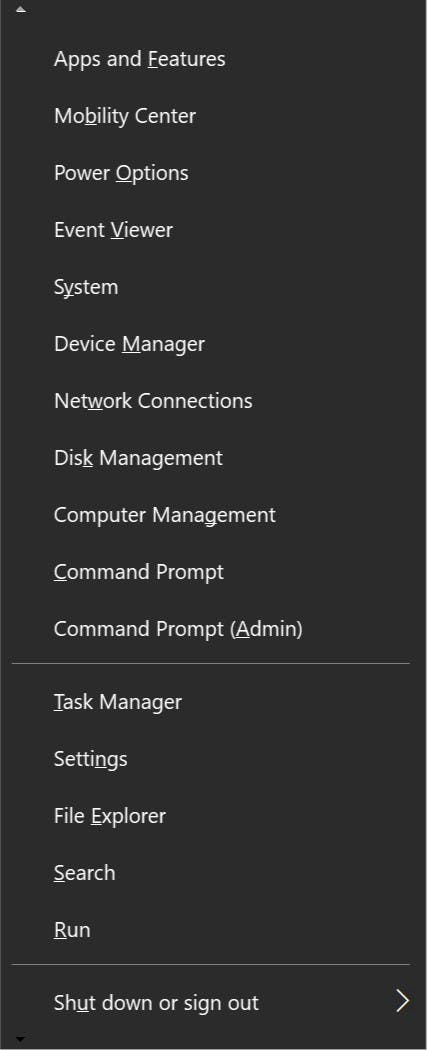
After opening the CMD or PS type the following:
diskpart
Then followed by:
list disk
After which select the USB disk as listed after typing list disk. Make sure you confirm the storage space of the USB drive to ensure it is the exact one being cleaned.
select disk 1
Finally, type:
clean
Here is a screenshot of what to expect:

Yeah, its that simple. Now all you need is to go to disk management and create a new partition on your USB and format it and you are good to go.
See you soon on the next blog!
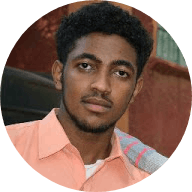 Karim K. Kanji
Karim K. Kanji
