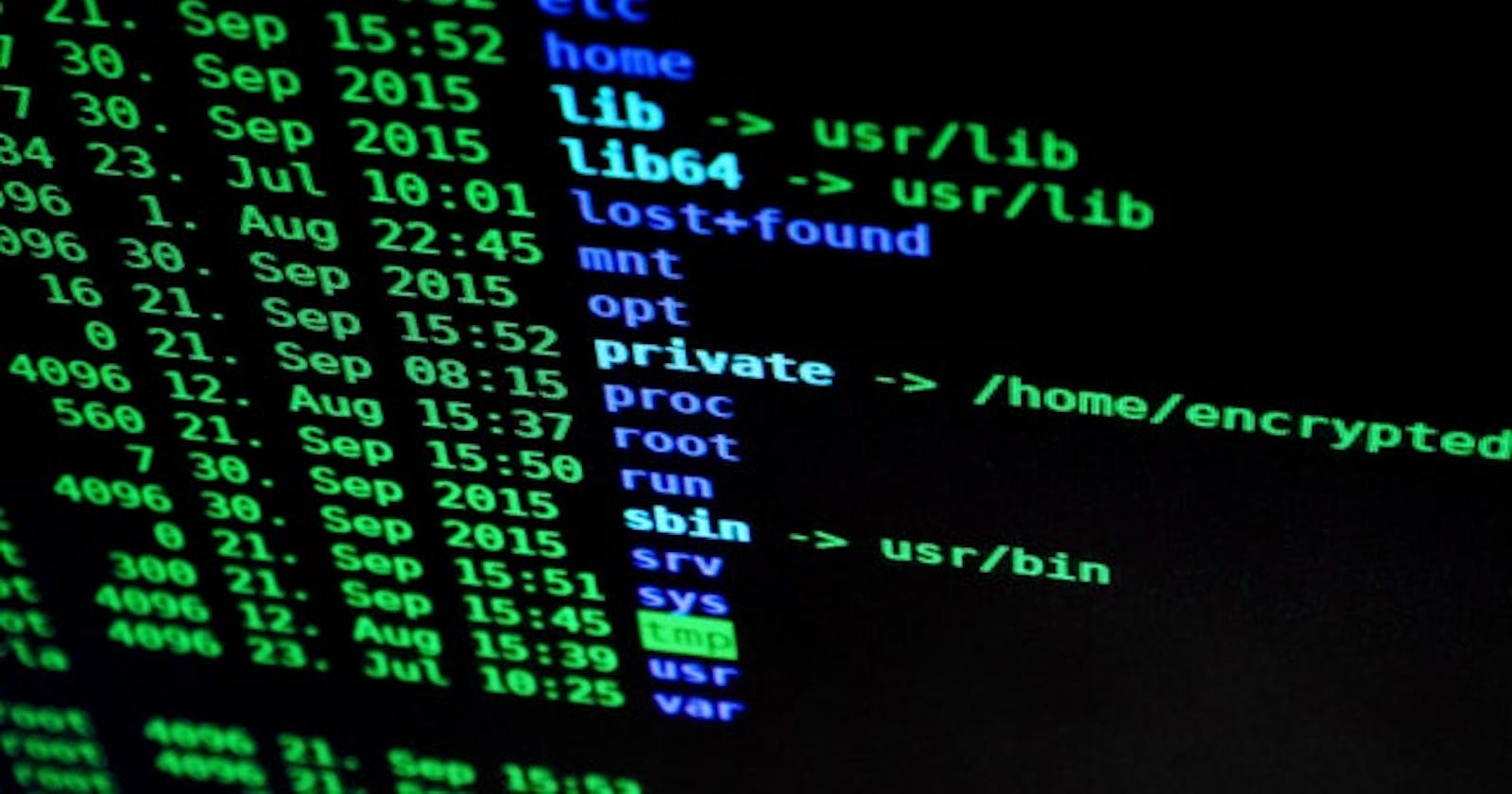Best possible way to create a Kali Linux bootable usb
(100% Guaranteed to Install)
I was addicted to hacking, more for the intellectual challenge,the curiosity, the seduction of adventure; not for stealing, or causing damage or writing computer viruses. ~Kevin Mitnick
If you have ever had trouble installing Kali Linux because the setup fails at the point it tells you to mount CD-ROM, then you are at the right place. We'll need one essential app - Etcher. Download it here.
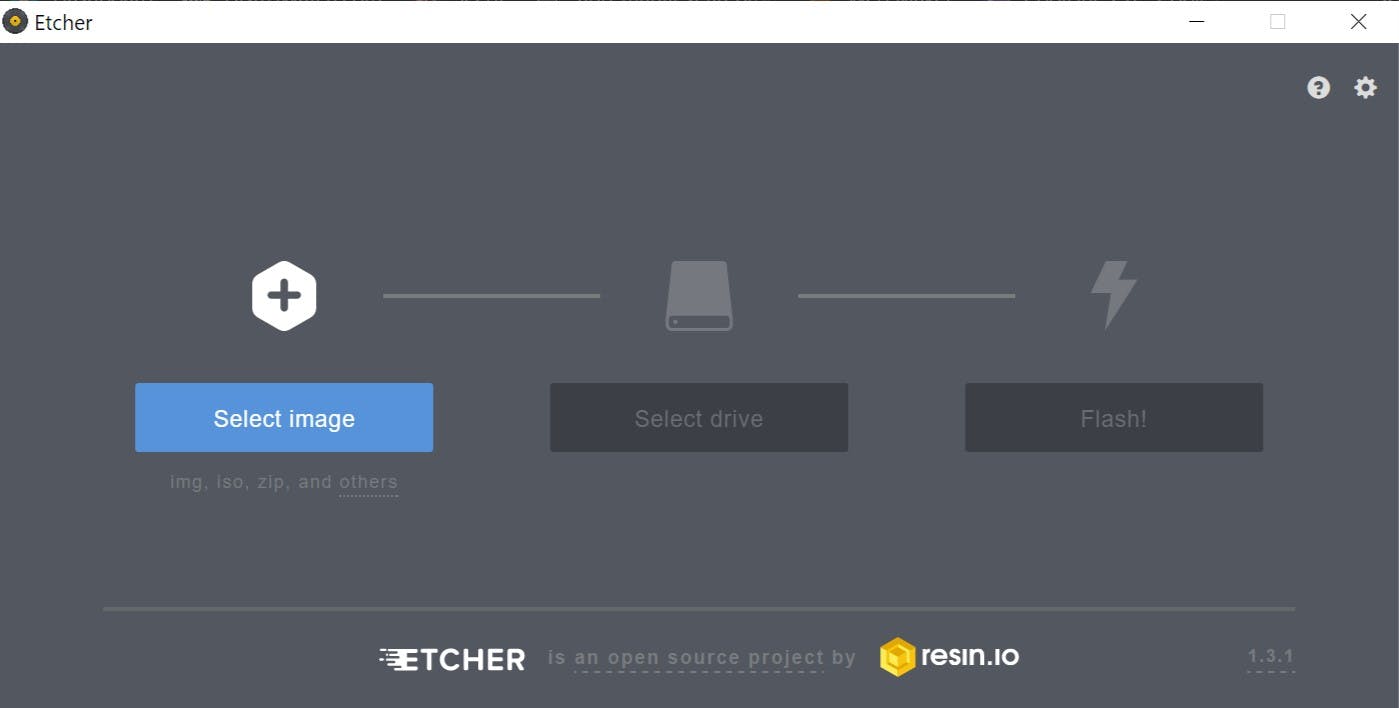
Etcher is easy to use, but works best on Linux distributions. Just one two clicks, 'Bippity-Boppity' and you are done creating a bootable USB of your favorite distro.
In our case, Kali Linux works like a charm. After the completion, boot up your PC or Laptop using the USB drive and when it comes to the CD-ROM verification, it flies like a butterfly.
The little caveat to using etcher, is that it creates partitions on your USB drive, therefore you will only see one partition containing the efi folder which may seem extra small, actually tinier that your actual drive. You will need to clean the USB drive, I'll have that covered in this tutorial here. After that you can format the drive and use it with ease.
See you soon on the next blog!
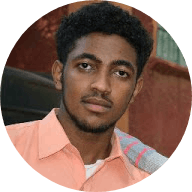 Karim K. Kanji
Karim K. Kanji